Welcome
Web Design & Development at Elementor
Welcome to the WordPress web design and development course (Elementor), this course will allow you to acquire a very (with an emphasis on the very) sought-after profession – designing and building sites in Elementor, after studying and of course, with practice and investment on your part you will be able to build websites for customers with all the necessary knowledge for this.


Course
What does the course include?
Over 15 hours of study
Lessons from A to Z that will turn you into professionals and unicorns in the field of designing and building WordPress websites
Over 60 lessons and updated content
Full practice environment
As part of our bonuses, practice, and practice software, we’re on!
No need to buy software or server.
Who is the course suitable for?
Who is the course suitable for?
Full path
Full path
The Benefits
The Benefits
A course focused on English
Power start approach: start earning money right away.
A course created from the experience of the studio
The course has tips and tricks that professionals don’t learn even after many years of experience.
How to think
You are given a plan for how to describe and design a user experience. From here, the road to your success is short.
Don’t spend money and time
We deliver innovative and high-quality material and above all dynamic and suitable for the pace of the world today. At an unbeatable price.
Free access to the library
This isn’t just a course; it’s a training program with frequently updated content. It’s going to be interesting, so don’t miss it!
Bonus lessons
A look behind the scenes at how we built different projects, including what we thought and how we did it.
Program
What you will learn in the course
Learn from scratch how to build a website
How to design a website using Elementor
How to plan and site characteristics
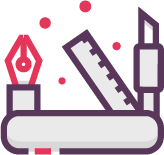
Method of work of a UX/UI designer

Work with Elementor Pro

Work with Slider Revolution

Work with CrocoBlock
The basics of marketing and more...
Syllabus
Lessons
- How to price a project and how to manage it
1. Installing WooCommerce
2. Creating a product pageר
3. A product with different variations
4. Cart
5. Payment page
6. Receipt of payment- in PayPal for credit card
7. Categories
This program will be updated soon
Projects
Projects of the lecturer
So, we wanted to show off a little and show you what the lecturer knows about user experience (UX/UI), designing systems, apps, and more… do you also want to get to this level?
Questions and answers (FAQ)
Before we get started, we’ve gathered some important answers for you.
Very simple, you choose the course, buy it on credit (you can pay in instalments ), and get access to your personal area, where you can watch the course. The course is always available to you, so you can watch it whenever you want, as many times as you want.
We live in a time when new ideas come out all the time, so a designer must keep his finger on the pulse, learn a lot, stay up to date, memorize things, and try new things. A recorded course lets you watch the content repeatedly until you feel like you understand everything, and you don’t have to stop what you’re doing at work. You decide when and how much to watch.
The content you’ll learn in the course has been used to train many designers in the field and is the basis for how the studio works everyday on projects for clients, so you’ll get the real thing and not just theories. Do you want to know how important it is to know who to learn from? We want you to look at our projects so you can see what kind of quality we’re aiming for ( click above- sample projects)
Of course!
We live off this at the studio. Everyone needs design and website building services, so there is a huge demand. If you learn the skills , put money into your portfolio, and keep it , you can make a decent living (really decent)
No, the course is made for people who are just starting out , for those who are more experienced, and for professionals. We will help you along the way based on your level, and yes, it is time to learn a profession from scratch.
Yes! We want you to be able to take the course at an affordable price and under good conditions, so you can pay for it over time.
No! The name of the game is a portfolio. You are judged by your actual skills, not by which degree you have. If you invest in your portfolio, clients will want to work with you ( the lecturer does not have a degree but he has one of the most impressive portfolios in the industry and this is what makes the clients want to work with him and the studio)

Nice to meet you.
I am your lecturer
My name is Amit Cohen, the founder, and owner of Studio 972.
As an 8-year-old boy, I fell in love with everything that is abstract, sparks the imagination, and makes you want to work. I also quickly realized that I had a unique talent, since I always drew the best in class, no matter what age I was.
If there is one thing that has stuck with me since then, it is the feeling of excitement when I “draw” in my head the design I want to make. Once I have the image in my head, I can’t relax until I sit down in front of the computer and give life to my imagination. It is my inner magic circle that feeds itself, a nerve-ending passion for making things from my imagination(especially colorful)
So let’s start characterizing and designing.
